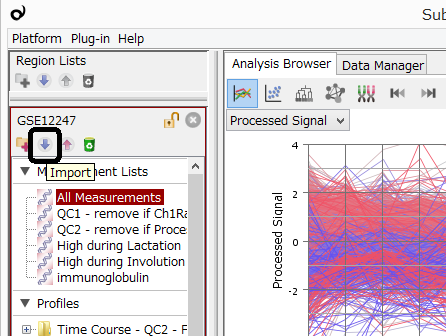If you want to copy pathways from a series to another, it's possible if these series are on a same platform. Otherwise, you need to import the pathway data into the series respectively.
- Click "Import" button on the tool bar at the top of series panel at the left side of Subio Platform window.
- Open "Pathway" tab, and select "Series" in "Source" option.
- Select pathways and folders, and click "Copy" button.
If you have a platform with same Measurement IDs, it's possible to copy pathways to on it.
- Click "Export" button on the tool bar at the top of series panel at the left side of Subio Platform window.
- Open "Pathway" tab, and select pathways or folders to export. Click "Export" button to generate SPW files.
- Open the other series and import the SPW files from "Import" button at the Series panel.